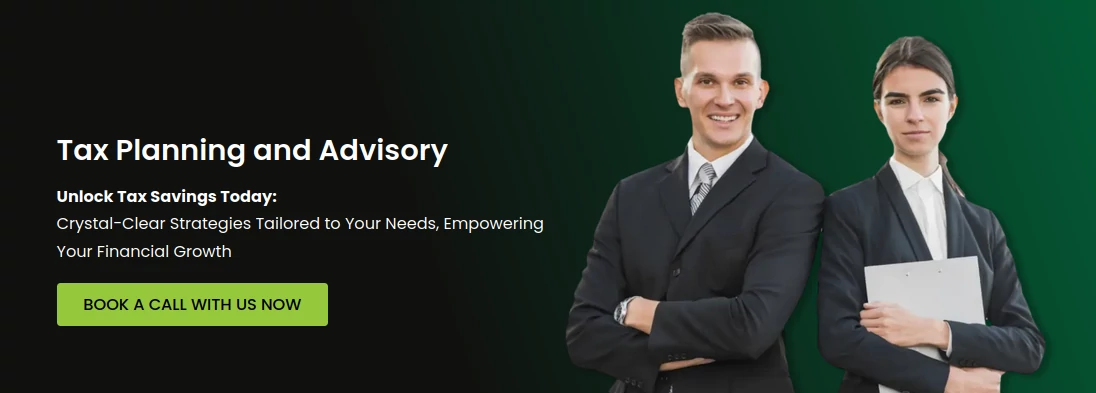Transport yourself back in time 50 years. An accountant sits at their desk with several big heavy ledger books in front of them. Their sharpened Number 2 pencil is posed in their hand, carefully recording numbers on scored ledger paper. A 10-key adding machine spews white rolls of paper with printed numbers as the accountant adds up the figures in the ledger, one column at a time.
Fast forward to today, and luckily, accounting software has replaced the old-fashioned ledger books. Computer programs specialized in accounting functions now perform calculations, account postings, and other processes needed to maintain a business’s accounting records.
An entire ecosystem of accounting software programs and the vendors who support them exists to streamline the accounting function and deliver the information you need for tax compliance and to run your business better. At the heart of every accounting department is the core accounting software: the programs that perform basic accounting functions, including maintaining your General Ledger.
Core Accounting Software
You are likely already using one of the following accounting software programs for your business:
- AccountRight from MYOB (popular in Australia and New Zealand)
- FreshBooks (popular in Canada)
- QuickBooks Online from Intuit (popular in the US and Canada)
- QuickBooks Desktop from Intuit
- Sage 50 from Sage (popular in Europe)
- Wave (popular in Canada)
- Xero (popular in Australia, New Zealand and the UK)
The above list is typically used in small businesses and supplemented by add-on accounting apps when additional functionality is needed beyond the core system.
At the mid-market level, you might see these accounting software packages and vendors:
- Acumatica
- Intuit QuickBooks (Online, Desktop, Enterprise)
- Microsoft Dynamics
- Oracle NetSuite
- SAP (Business One, ERP, and others)
- Sage (Intacct, 50, 200, etc.)
- Xero
- Zoho Books
For large companies, accounting software is usually one or more modules within an integrated suite of software referred to as an Enterprise Resource Planning (ERP) software package. ERP software effectively runs all of the operations of a business.
Typical Functions of a Core Accounting System
The main purpose of a core accounting system is to track accounting transactions throughout the life of your business. Each transaction will affect an account balance. These account balances make up your General Ledger, which is a detailed list of every financial transaction in your business grouped by account. Your financial reports provide a summary of all of this activity.
The backbone of your accounting system is the Chart of Accounts. Every business is different, so your Chart of Accounts will be unique to your business. However, there are similarities too. All businesses will have bank accounts, for example. Some accounts are needed for tax reporting purposes, some accounts are traditional, and some accounts can be made up of whatever you need in your business. You can work with your accountant to customize your Chart of Accounts so that it perfectly fits your business’s needs.
A core accounting system will also have the following functions, depending on its sophistication:
- Banking transactions, which can come in from automated bank feeds and be coded to the correct accounts
- Accounts receivable, or a way to record receipts from customers
- Accounts payable, or a way to record payments to vendors
- Customer and vendor management
- Financial reporting
Advanced core features include:
- Inventory functionality
- Sales tax features
- Customer quotes
- Purchase orders
- Journal entry adjustments
- Closing functions
- Multiple currencies
- Recurring transactions
- Project tracking
- Job costing
- Document management
- Additional reporting
- And others
Sometimes, core accounting software contains enough functionality for a small business that it can serve as the stand-alone accounting software for the business. Other times, a small business needs additional functionality, often due to volume, a need for additional users, or external reporting requirements unique to its industry.
That’s when add-on accounting software apps come into play. Add-on accounting software enhances the functionality of the core system. It increases automation and efficiency in the accounting department.
Numerous categories of add-on accounting software exist. The specific choice depends on the core accounting software selection and whether they can be easily integrated. There’s a whole marketplace of add-on software to choose from. Let’s take a look at a few of the categories.
Add-on Accounting Software
Payroll
The most common accounting software add-on is payroll. All businesses that hire employees will need this software to calculate paychecks, pay payroll taxes, and file payroll tax reports required by federal and state agencies. The payroll software integrates with the core accounting system to feed the payroll transactions into the General Ledger.
Payroll software may even have add-ons of its own. For example, employers offering 401(k) plans to employees may have an add-on benefits system. Workers’ compensation is another popular add-on, as well as time tracking systems for employers that pay by the hour and require timesheets.
Some common payroll vendors include:
- ADP
- Gusto
- OnPay
- Paychex
- QuickBooks Payroll
- Xero
Each of these software apps has varying features, so it will depend on what requirements your specific business has as to which solution is best for you.
Point of Sale (POS)
Point-of-sale software is the software that you use to capture customer sales and other transactions. This type of software varies the most from industry to industry. In service industries, it may be called invoicing software instead of point-of-sale software.
Point-of-sale systems are typically used inside retail stores and restaurants, and have both a hardware component (including an ordering terminal, product scanner, cash register/drawer, and credit card terminal) and software.
For online stores, a point-of-sale system is typically an online shopping cart with a built-in payment system. It can also include the functionality of a customer relationship system or CRM.
Point-of-sale, or invoicing, systems are very common because most businesses have needs beyond what the core accounting systems can provide. These systems enhance the customer-facing front end of your accounting function, ringing up sales orders and collecting revenue. They can have very shallow or very deep integration with the core accounting system, depending on the needs of the business.
Software vendors who sell point-of-sale systems are very often industry specific in their solutions. For example, Mindbody serves the wellness industry with scheduling and point-of-sale solutions, while Clio is extremely popular for law firms. Generic POS solutions include:
- Clover
- Lightspeed
- Shopify
- Square
- Toast (for restaurants)
Customer Payments
One exciting aspect of accounting for most entrepreneurs is getting paid. Payment systems automate this process by enabling customer payments to be deposited directly to their business bank accounts.
Almost all businesses take credit cards, and a merchant account is a key component of a payment system. Payment systems are usually connected to a shopping cart, POS system, or an invoicing system. The customer will either go through a checkout process or click a button that says pay bill.
From there, the system will ask for payment, usually in the form of a credit or debit card. The payment system will collect that amount, create a daily summary, and deposit the amount collected in your bank account. A fee will be charged by the merchant account or payment system, which is usually three to four percent.
In older payment systems, there were many players and different vendors: the merchant account, a gateway, a processor, and a shopping cart vendor. Luckily, the process has been greatly streamlined and you can often get all of the functions you need within one vendor. Some common payment vendors include:
- PayPal
- QuickBooks Payments
- Square
- Stripe
Plus, there are many options that are industry-specific. For example, the healthcare system has many payment systems where patients can go to a website, enter their invoice number, and pay their bill online.
Let’s not forget ACH. While it’s not really a payment system per se, it is a cost-effective way to collect payment, especially for recurring customer payments that are the same amount each month. To set up ACH, you would go directly to your bank. Their fee is typically per month instead of a percentage per transaction, and starts at $25 per month.
Bill Pay and Accounts Payable Management
While core accounting systems almost always include a bill payment function, it might not be robust enough for the volume or the specific needs of your business. That’s when bill payment systems come in handy as an add-on to the core system.
Some bill payment systems provide free accounts for the vendors being paid, so that the payment gets direct-deposited into their bank account.
Common bill payment systems include:
- Bill.com
- ApprovalMax
- Melio
- Dext
- Hubdoc
- AutoEntry
- Expensify
Another variation of the bill payment systems is check writing software. Some businesses may still have a requirement to write, print, and mail paper checks, but the demand for this is slowing since it’s inefficient, costly, and not environmentally friendly.
Inventory
If your business has inventory, you may need an add-on application with extended functionality to track your items. Inventory is another area that is very different from one business to another. Some businesses may have huge transaction volume, which presents its own issues. Others may have thousands of items that need tracking. Manufacturing firms not only have items for sale but also parts, work-in-progress, and assemblies to deal with.
A sampling of other requirements of inventory include:
- Shipping, including overseas and Customs and Border issues
- Sales tax collection, certificates, and exemptions
- Purchasing and receiving, including purchase orders, partial receipts, and refunds/restocking
- Multi-location and storage of items, including warehouses, stores, and trucks
- Bar code hardware for labeling and picking
- Shipping labels
- Physical inventory adjustments, spoilage and shrinkage
- Drop shipping
- Back orders
- Out-of-stock conditions
- Tracking by lot and serial number
- Recalls
- Special tracking and storage requirements, such as Class A drugs or certain hazardous materials
- Measurements, such as ounces versus pounds
- Customization and personalization
- And so much more
For businesses with complex inventory requirements, the best solution might be a mid-market accounting system or ERP software that has a robust inventory module built in. These solutions provide much better integration than what’s available as a small business add-on.
A small sampling of inventory systems include:
- BigCommerce
- DEAR
- Katana
- SOS
- Unleashed
Ecommerce
Recent events have forced many businesses to develop an online store so customers can shop from the convenience of their computers and phones. Ecommerce software enables this.
Ecommerce software includes several functions that we have already talked about: payment systems, point-of-sale systems, and inventory. It all centers around a browser-based web store of products displayed on pages with shopping cart links and a checkout and payment page. The backend of the software handles merchandise picking and shipping.
Some common shopping cart software applications include:
- BigCommerce
- Ecwid
- Kajabi
- Keap
- Magento
- OpenCart
- Shopify
- Square
- WooCommerce
The mid-market accounting systems, such as NetSuite and SAP, provide modules that contain this functionality within their ERP suites as well.
Reporting
When you need additional financial reporting that core accounting systems don’t provide, reporting add-ons are readily available. They provide many additional features, such as charts and graphs, dashboard-like reporting that displays analytics, budgeting and forecasting, and performance and specialty reports not otherwise available.
Within the category of reporting add-ons, there is a large sub-category of cash flow reporting apps. These add-ons help entrepreneurs track and forecast their cash balance, so that any shortfalls can be predicted and remedied ahead of time.
Examples of reporting apps include:
- Fathom
- LivePlan
- Spotlight
- Syft Analytics
Other Apps
There are literally hundreds of add-on apps in the accounting software space. Some other major categories of apps include:
- Accounts receivable collections
- Conversions, integrations, and connectors
- Customer Relationship Management (CRM) software
- Document management, to track bills, receipts, invoices, and other documents tied to accounting transactions
- Fixed assets
- Human Resources (HR) add-ons
- Invoicing
- Loans
- Project management
- Proposal/quotes software
- Time tracking
With all of these choices, you might wonder which of these systems is best for your business.
Which One Is Right for My Business?
The worst thing you can do is decide you want a system for all the wrong reasons. Here are some WRONG ways to decide on software:
- Because you received an email and maybe even a coupon
- Because you saw it at a trade show
- Because a friend uses it
The best way to decide which software you should be using involves a careful, deliberate process. The larger your business, the more time you can afford to spend on selecting the right software. In essence, here are the steps:
- Map out your current process of the function you plan to automate. By doing this, you will be able to see what your requirements are for a system.
- Make a list of requirements that you need the system to perform for your business. If your list is long, you may want to categorize them by importance. You may not find a system that meets all of your requirements, so you will want to know which requirements are your “show stoppers” (what you can’t live without).
- Decide on other criteria you will use to select a vendor. For example, how long a vendor has been in business, how large their installed base is, and how good their customer service is could make up three criteria to consider.
- Go to the marketplace and choose several vendors to consider.
- From your vendor list, look at the features and vendor criteria for each one, and try to eliminate all but 3-5 vendors based on your requirements, and especially, your “show stoppers”.
- Schedule demos of the short list of vendors. Continue to eliminate based on your requirements.
- Make a chart of your requirements (use rows) and your shortlist of vendors (columns). Score each vendor.
- Get trial software for the 2-3 highest scoring vendors.
- Run some test transactions through the trial software. Eliminate any that fall short of the requirements. Is there one that has a user interface that feels better than the others? What does your gut tell you?
- Make a final choice.
Too often, businesses choose software that doesn’t meet their basic requirements. When you follow this process, that is less likely to happen. You’re more likely to find software that is more efficient and higher value, rather than if you played darts with your software selections.
And, of course, you can adjust the steps above to be cost-effective for your business.
Your Accounting Tech Stack
Don’t be surprised if it takes more than a few accounting apps to fully automate your accounting department. The average employee in the U.S. handles 13 apps per day, although not all of these are accounting apps (Source: Asana).
Your tech stack is simply a list of all of the apps you use in your business, and your accounting tech stack will consist of your core accounting system, plus all of the app add-ons that integrate with it.
Selecting and implementing the right accounting software combination for your business is essential and can make all the difference in your efficiency and profitability. Most importantly, it can also reduce you and your employees’ frustration levels when the software simply does what it should.
If we can help you select and implement the right accounting tech stack for your business, please reach out to us any time.