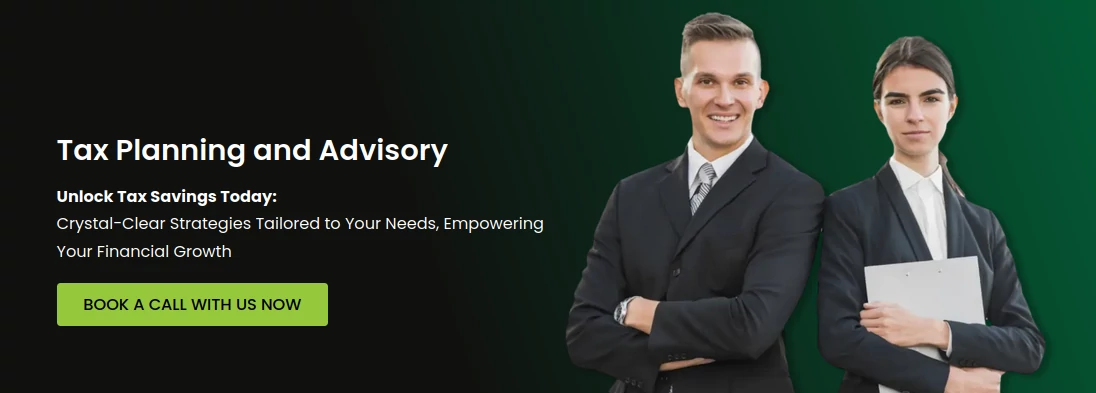Secure your business from cyber-attacks with effective strategies of cybersecurity in accounting. Learn how to protect your data & finances from potential threats.
Welcome to our blog on cybersecurity in accounting! In today’s digital world, businesses face an ever-increasing risk of cyber threats. As an accountant, you are responsible for protecting your business from these cyber threats. In this blog, we will discuss the importance of cybersecurity in accounting and how to protect your business from cyber threats. We will explore best practices for keeping data secure, strategies for responding to potential cyber threats, and the latest trends in cybersecurity. This blog will provide valuable insight for accountants, business owners, and anyone interested in staying secure online.
Also Read: Tax-Saving Tips for Business Owners: Navigating 2023 Tax Implications
Definition of Cybersecurity
Cybersecurity is the practice of protecting networks, systems, and programs from digital attacks. It is especially important for the accounting profession in order to protect sensitive financial data from unauthorized access and malicious activities. Cybersecurity measures include authentication, encryption, malware prevention, patch management, network monitoring, and user education. By implementing these measures, accountants can ensure the security of their client’s financial information and help prevent financial losses.
Protect Your Business Against Cyber Attacks
Taking your business online might be good in certain ways, but it can also make you more vulnerable to scams and security problems. Follow our measures to help keep cyber threats from hurting your business. One cyberattack could hurt your business and its reputation in a big way.
1. Make a backup of your data
Backing up your company’s data and website can allow you to restore any information lost in the event of a cyber incident or computer problems. It is critical that you periodically back up your most crucial files and information. Fortunately, backing up is often inexpensive and simple.
It’s a good idea to employ various backup techniques to assist assure the safety of your crucial files. A solid backup system will usually include:
- Daily incremental backups to a portable device and/or cloud storage.
- End of the week quarterly server backups.
- Yearly server backups.
- Check and test that you can recover your data from your backup on a regular basis.
Make a habit of regularly backing up your data to an external drive or portable device, such as a USB stick. Store portable gadgets separately offsite, giving your company a backup plan in case the office is robbed or damaged. Do not leave gadgets connected to the computer since they may become infected as a result of a cyber-attack.
Alternatively, you can back up your data using a cloud storage service. When transporting and storing data, an ideal solution will use encryption and allow multi-factor authentication.
2. Protect Your Devices And Network
Make sure your software is up to date
Make sure your operating system and security applications are set to update automatically. Updates may provide critical security enhancements for recent malware and attacks. Most updates let you schedule them after office hours or at a more convenient time. Because updates resolve significant security problems, it is critical to never disregard update prompts.
Install anti-virus software
To assist avoid infection, install security software on your company’s computers and gadgets. Check if the software has anti-virus, anti-spyware, and anti-spam filters. Malware and viruses are capable of infecting your PCs, laptops, and mobile devices.
Install a firewall
A firewall is software or hardware that acts as a barrier between your computer and the internet. It serves as the primary gateway for all incoming and outgoing traffic. Setting up a firewall will safeguard your company’s internal networks, but they must be patched on a regular basis to function properly. Remember to configure the firewall on all of your mobile business devices.
Activate your spam filters
Reduce the quantity of spam and phishing emails that your company receives by using spam filters. Spam and phishing emails can infect your computer with viruses or malware or steal your personal information. The best thing to do if you receive spam or phishing emails is to delete them. Using a spam filter will help lessen the likelihood of you or your staff accidentally opening a spam or fraudulent email.
3. Encrypt sensitive information
Ensure that you enable your network encryption and encrypt data when it is being stored or sent online. Encryption transforms your data into an unrecognizable code before you send it over the internet. Doing this lowers the possibility of theft, destruction, or manipulation. You can turn on network encryption through your router settings or by installing a virtual private network (VPN) solution on your device when utilizing a public network.
4. Make use of multi-factor authentication. (MFA)
MFA is a security verification technique that needs you to produce two or more proofs of your identification before you can access your account. A system, for example, may need a password plus a code texted to your mobile device before granting access. Multi-factor authentication adds an extra layer of security, making it more difficult for attackers to access your device or online accounts.
5. Maintain Passcodes
Passwords should not be used to protect access to your devices and networks that contain sensitive business information. Passwords that are phrases or a combination of distinct words are known as passphrases. They are simple to memorize for people but tough for machines to crack.
A secure pass should be:
- Long – Aim for at least 14 characters, or four or more random words put together.
- Complex – Include capital letters, lowercase letters, numbers, and special characters in your pass.
- Unpredictable – While a sentence can make a good pass, a group of unrelated words will make a stronger pass.
- Unique – Use a different password for each of your accounts.
If you use the same password for everything and someone discovers it, all of your accounts could be compromised. Consider utilizing a password manager, which will securely store and generate passwords for you.
Also Read: Tax-Saving Strategies for High-Income Earners
Administrative privileges
To keep a cybercriminal from getting into your computer or network, do the following:
- Change all of the default passwords to new ones that are hard to figure out.
- Accounts having administrative rights should be harder to utilize.
- Accounts with administrative rights should be hard to get into.
- Check into turning off all administrative access.
Creating a standard user account with a strong passphrase is the best way to reduce the risk of criminals gaining access to your business. Use this account for everyday tasks and only user accounts with administrative privileges when absolutely necessary. Limit who has access to these accounts, and never read emails or use the internet when using an account with administrative privileges.
6. Keep an eye on how computer systems and equipment are used
Keep track of all the computer equipment and software that your business employs. Make sure they are locked so that people who shouldn’t get in.
Remind your workers to watch out for:
- where they keep their devices and how they do it
- If people link their gadgets to public networks, like Wi-Fi,
- using USB sticks or portable hard drives, viruses, and other risks could be sent from their homes to your business.
Remove any software or equipment that you no longer need to ensure there is no sensitive information on them when disposing of. Outdated and unused software and equipment on your business network can be an entry point for malicious attacks. Furthermore, ensure that any access previously given to former employees is immediately revoked if they no longer work for your business or have changed roles.
7. Implement policies to guide your employees.
A cyber security policy lets your employees know what they are responsible for and what is okay when they:
- Data
- Computers and devices
- Emails
- Internet sites
8. Teach your team to stay safe online.
Your employees can be the first line of defense and the last line of defense against cyber attacks. It’s crucial to make sure that your employees understand the risks they face and what they can do to keep your organization secure.
Educate them on:
- Keeping passwords and passphrases in excellent shape
- How to spot and stay away from cyber threats
- What to do if they come upon a cyber threat
- How to tell someone about a cyber threat.
9. Protect your customers
It is essential to ensure the safety of your customers’ information. Any mishandling or compromise of this data can have devastating consequences for your business, both in terms of public perception and legal liability.
To protect your customers’ information, your business should invest in the security of its online environment for transactions, as well as secure any personal customer information that it stores. If you process payments online, consider the measures available from your payment gateway provider to prevent online payment fraud.
Additionally, you must be aware of the Australian Privacy Principles (APPs) and have a clear, up-to-date privacy policy. If your business is online, be sure to display this policy prominently on your website.
10. Consider getting cyber security insurance
Think about getting cyber insurance to keep your business safe. Cyberattacks can cost a lot more than merely fixing databases, making security stronger, or replacing computers. Cyber liability insurance can help your company pay for the costs of getting back on its feet after an assault. As with any insurance policy, it’s crucial for your business to know exactly what it’s insured for.
11. Stay informed about the newest hazards
Keep up with the newest business scams and security threats. Sign up for the Australian Cyber Security Centre’s (ACSC) Partnership Program to get the latest information on cybersecurity in accounting challenges and how to cope with them.
12. Get help with cyber security
Australian Cyber Security Hotline
The ACSC offers a Cyber Security Hotline that is open 24 hours a day, 7 days a week.
The hotline helps people prepare for and deal with cyber incidents by giving them advice over the phone. Visit the homepage of the ACSC or contact 1300 CYBER1 to find out more.
Also Read: Strategic Tax Planning for Small Business Owners
Small businesses need help.
Through Australian Small Business Advisory Services, small businesses in Australia can get one-on-one help to improve their digital skills. (ASBAS).
The program gives low-cost, high-quality advice to small businesses on a range of digital solutions, such as internet security.
Conclusion:
In conclusion, it is essential for businesses in the accounting sector to understand the importance of cybersecurity in accounting and the potential threats posed to their data and systems. By taking the necessary steps to secure their networks and systems, businesses can ensure that their data is safe and secure from ever-evolving cyber threats. Implementing the right cybersecurity measures such as regular security updates, employee training and awareness, and using the latest security technology can help businesses stay protected and reduce the risk of cyber attacks.
Jay’s Choice:-
1. The Benefits of Cloud-Based Accounting for Small Businesses
2. Cryptocurrency and Taxes: What You Need to Know
3. How Artificial Intelligence is Revolutionizing Accounting Industry
4. The Future of Financial Management: Trends to Watch in 2023
5. Sustainability Accounting: The Key to Building a Greener Business
6. Corporate Social Responsibility Accounting: A New Era of Transparency