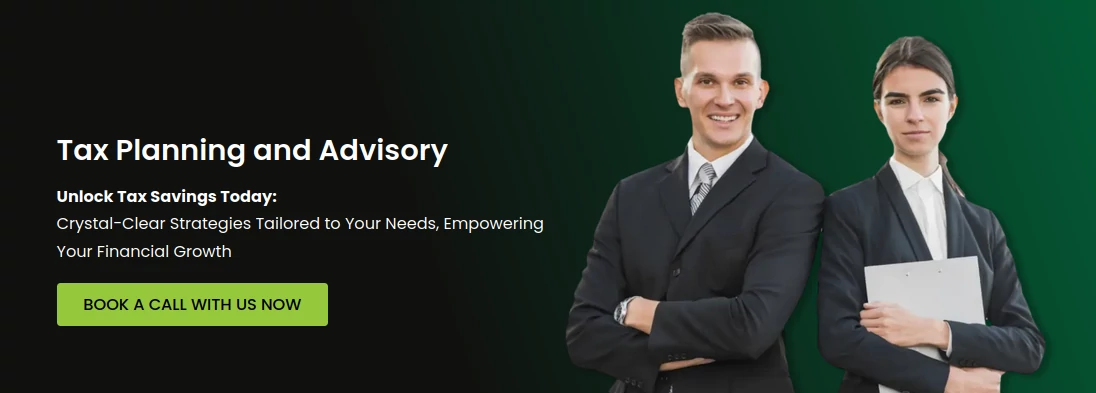If you agree that “there’s no place like home,” then you may also have a wish to work from home more often. In many cases, you can, and here are some tools you need to get started.
If the products and services your business sells can be sold or delivered digitally, then you’re a candidate for working from home most of the time. If you have a storefront where customers visit to purchase your products and services, you can still perform some of your business duties remotely or rely on staff to greet and serve the customers.
You may also be able to be proactive about moving more and more of your business online. Some examples include:
- Hold more business meetings online instead of face to face.
- Encourage employees to work from home if their presence does not require face-to-face customer meetings.
- Provide online training for clients who cannot travel to an onsite course.
- Move your scheduling online by providing an app for clients to book their own appointments.
- Move your products online by using a shopping cart.
- Provide a delivery option in your business. (This may have you or your staff traveling more and not less unless your items can be delivered via a shipping service.)
Meeting with Customers
The next best thing to greeting customers in person is using video-conferencing. You can easily start with FaceTime (for iPhone users). Android users have it a little tougher, but many use Facebook’s Messenger, Google’s Duo (both parties need to download the app), or imo (ditto on both parties).
If you have more complex meeting needs, software like Zoom is perfect to get you started. Hardware-wise, you’ll need a webcam, and a microphone is preferred. If you have a cell phone, you can use the mic and speakers in the headset provided.
Simply create your account at Zoom, and set up a meeting. Invite people by emailing them a link to join you. Join the meeting at the set time, and conduct your business with your customer. You can hide your webcam if you’re shy, and you can share your screen in case you want to go over a report or something else with your client. Zoom has a free account option and can be found at https://zoom.us.
And remember, if you’re a little too shy for videoconferencing, you can always conduct business with clients using the good old-fashioned telephone or email.
Sharing Documents with Customers
If you have documents to share with all of your customers, you can post them online on your website. If you have private documents, you can use portal software to securely create a private section of the portal exclusively for that client. Apps that can do this and that are not accounting-specific include Citrix ShareFile and Box.com.
You can also share documents that don’t have sensitive financial or company information with clients using Google Drive. Simply create them, then share them using the email addresses of the appropriate clients.
Receiving Client Communications
Already customers are reaching out to businesses via all of the social media platforms as well as the messaging platforms, such as Messenger and WhatsApp. Your virtual team can easily track all of these incoming messages by watching for notifications from anywhere in the world.
You might also be using an industry-specific app for customer interactions. For example, if you’re in the wellness space, MindBody apps are ubiquitous. If you’re an attorney, you’re likely using Clio.
Keeping in Touch with Your Team
You can use the same tools mentioned above to connect with your team members, but you will probably want one or two more apps – a private messaging app for when urgent things come up that need an immediate answer, and in some cases, a task management system.
Software like Slack is perfect for you to stay in touch with your team and keep communications private. It provides messaging functionality and more.
For task management, there are literally hundreds of apps to choose from. The simplest is something like Todoist, and typical small business options include software such as Asana and Monday.com.
If you want a Swiss-army-knife suite of tools that perform many of the above functions and are deeply integrated, Microsoft Teams fits the bill by providing a full collaborative platform for businesses of all sizes.
There’s No Place Like Home
We hope these apps provide you with the ability to stay in touch with your customers and your business while working from home, sweet home.